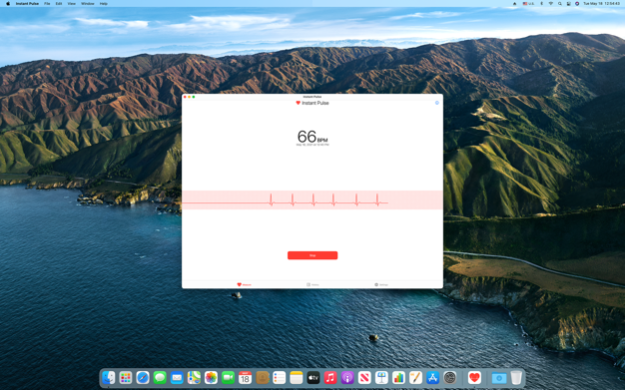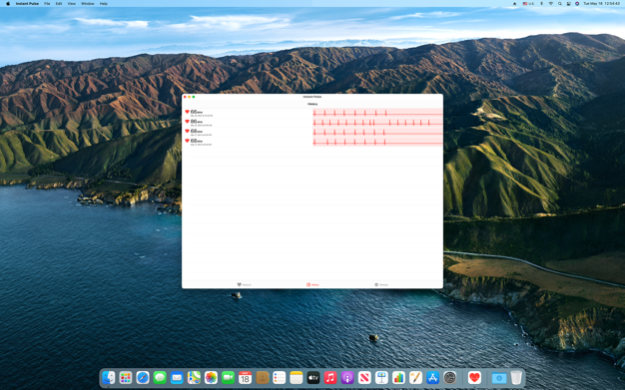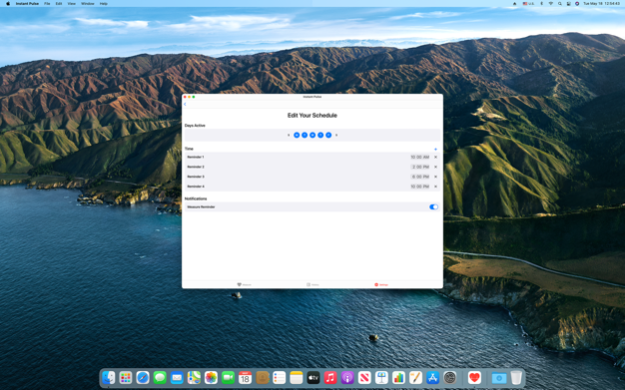Instant Pulse 1.1.1
Continue to app
Free Version
Publisher Description
Instant Pulse measures your heart rate using the build-in HD camera of your Mac.
From the moment you place your finger calmly on the camera and stand still the app needs only 8 seconds to measure your heart rate and save the result.
You need to take your measurements in a well lit environment - under the direct sunlight or close to another light source.
Other Features
• Schedule daily reminders to measure your pulse regularly.
• Widgets
DISCLAIMER
Instant Pulse measures your heart rate accurately but it is not an actual medical equipment.
Normal resting heart rate for adults ranges from 60 to 100 beats per minute.
Consult your doctor if your resting heart rate is consistently above 100 beats a minute (tachycardia) or if you're not a trained athlete and your resting heart rate is below 60 beats a minute (bradycardia) — especially if you have other signs or symptoms, such as fainting, dizziness or shortness of breath.
Oct 28, 2021
Version 1.1.1
Instant Pulse just got better!
We update the app regularly to make it better and more reliable for you.
• Optimized for macOS Monterey
About Instant Pulse
Instant Pulse is a free app for iOS published in the Health & Nutrition list of apps, part of Home & Hobby.
The company that develops Instant Pulse is Miroslav Otsedarski. The latest version released by its developer is 1.1.1.
To install Instant Pulse on your iOS device, just click the green Continue To App button above to start the installation process. The app is listed on our website since 2021-10-28 and was downloaded 1 times. We have already checked if the download link is safe, however for your own protection we recommend that you scan the downloaded app with your antivirus. Your antivirus may detect the Instant Pulse as malware if the download link is broken.
How to install Instant Pulse on your iOS device:
- Click on the Continue To App button on our website. This will redirect you to the App Store.
- Once the Instant Pulse is shown in the iTunes listing of your iOS device, you can start its download and installation. Tap on the GET button to the right of the app to start downloading it.
- If you are not logged-in the iOS appstore app, you'll be prompted for your your Apple ID and/or password.
- After Instant Pulse is downloaded, you'll see an INSTALL button to the right. Tap on it to start the actual installation of the iOS app.
- Once installation is finished you can tap on the OPEN button to start it. Its icon will also be added to your device home screen.